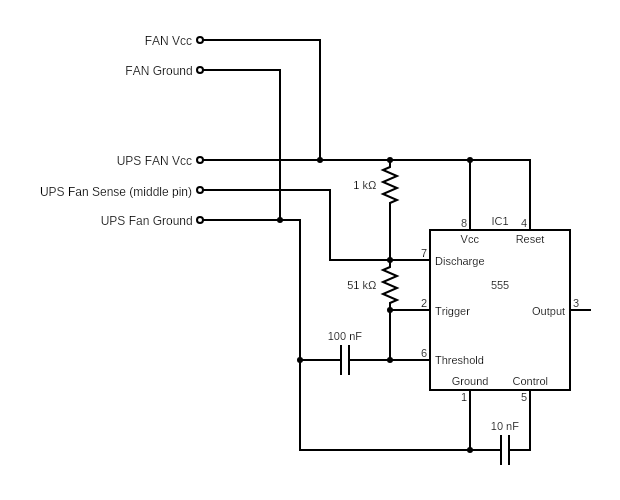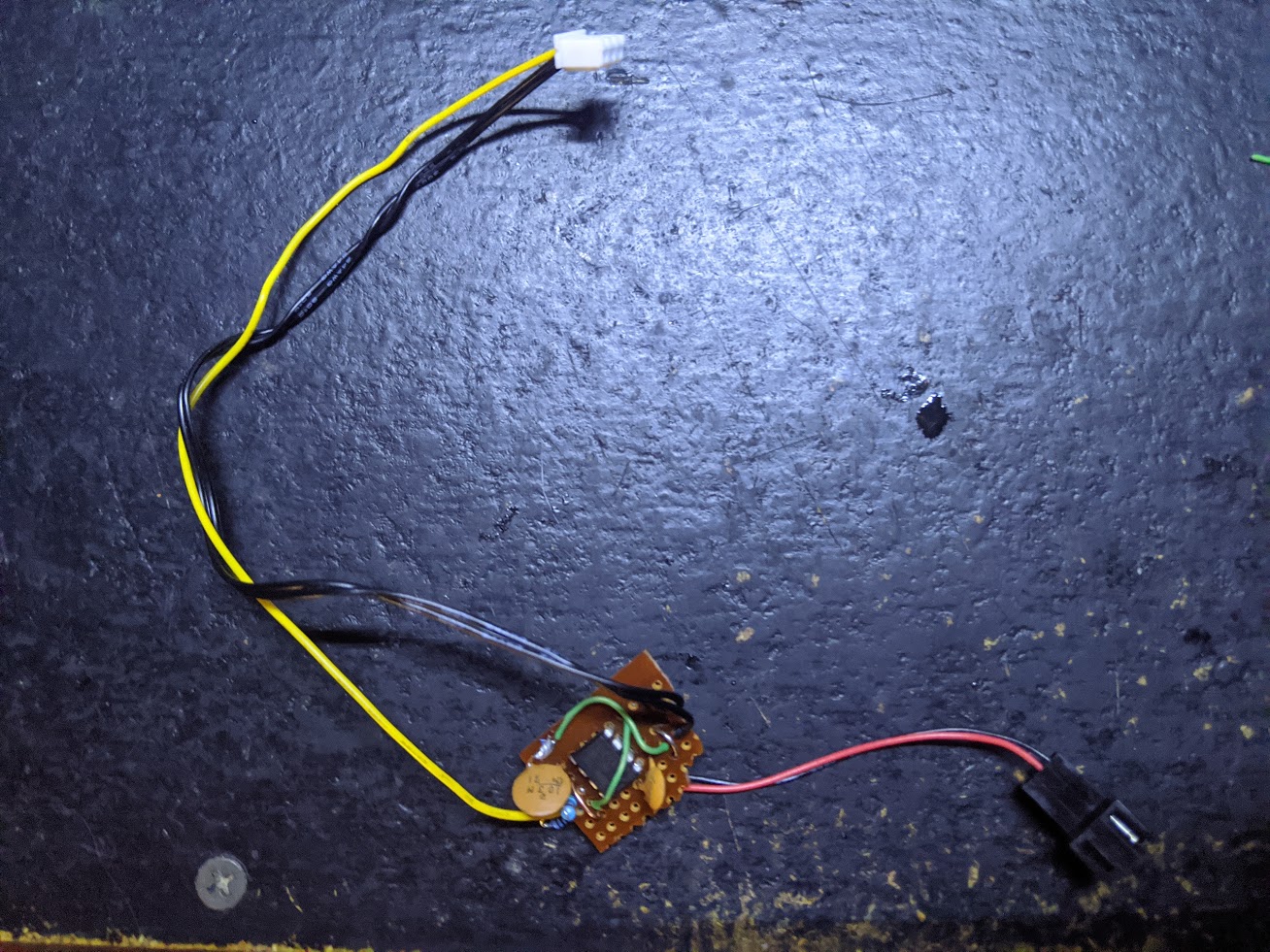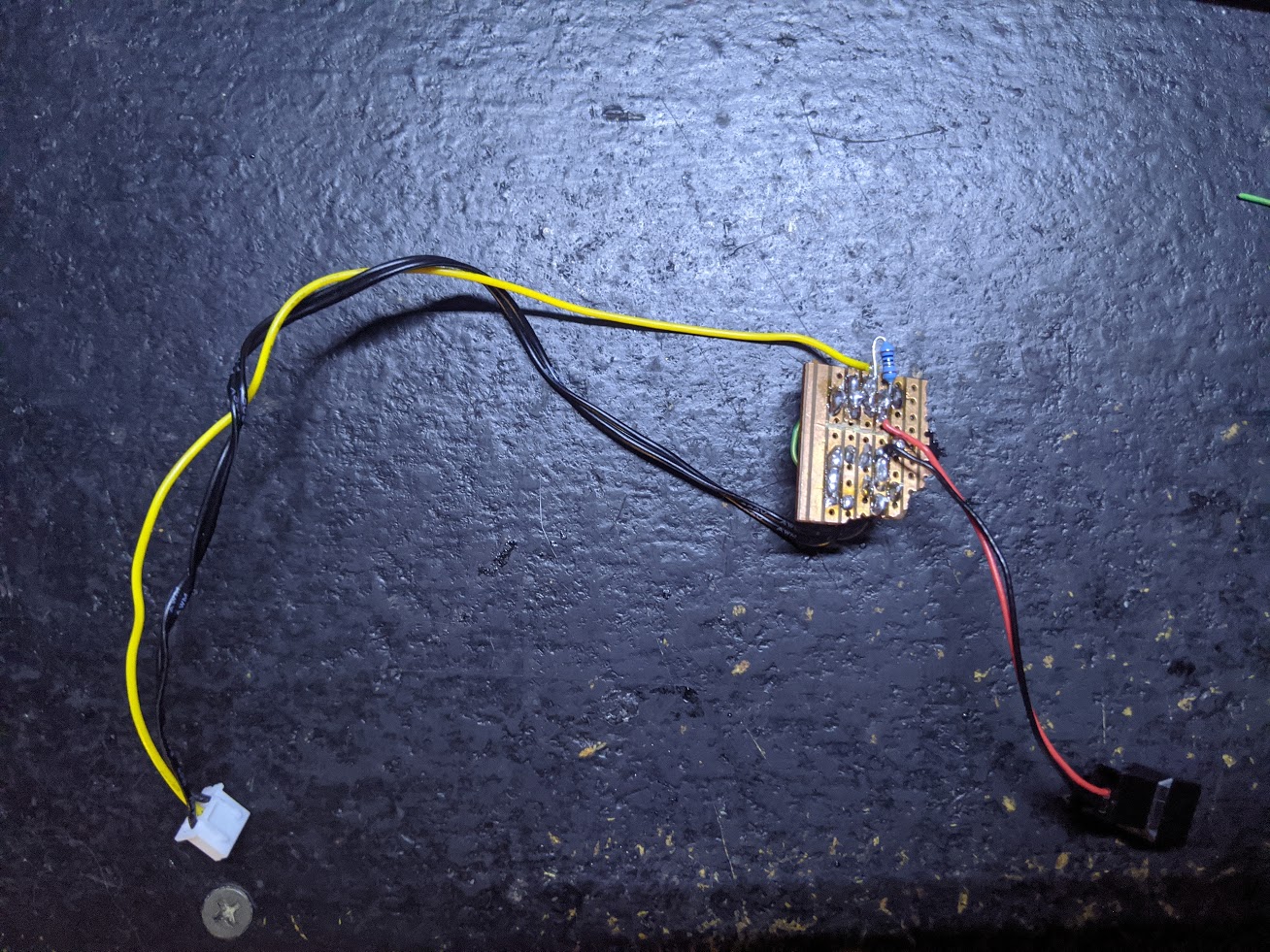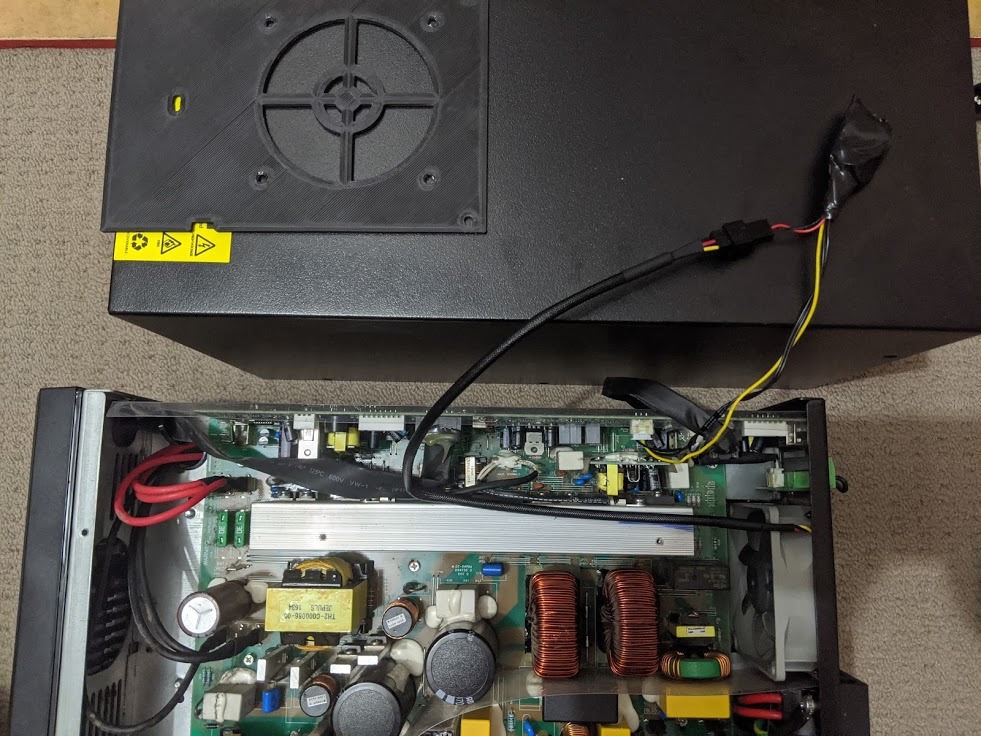CyberPower OLS1000E UPS fan replacements
Recently, in its first real power outage, my CyperPower OLS1000E UPS powered off and refused to turn on again. Not a good sign for a unit that was now 2 months out of warranty - at a total age of 2 years, 2 months.
The error shown was FAULT 58 which the documentation says is Fan Fail: The ventilation hole has been covered, or the fans can’t work. Upon checking the UPS, sure enough, the fan wasn’t spinning.
I could do the moral fight, and enforce my rights granted by the Australian Consumer Law, specifically that a product MUST have spare parts and repair facilities available for a reasonable time after purchase unless you were told otherwise. However, I’d be waiting weeks for repairs and probably have to ship the UPS back to them - as they even classify batteries as non-user replaceable items.
Considering this is the final reply when asking about a replacement fan:
We can offer you a fan replacement but, it won’t guarantee that the product will work and the replacement fan will not be free of charge since the unit is out of warranty.
We’ve checked our local service partner in Australia and they can send you a fan from a refurbished unit. However, they will charge the fan and shipment fee, worth 99AUD.
Note: It’s not brand new since we do not have spare new fan in Australia and The price came from the Australia Service Center and has nothing to do with CyberPower.
Please advise, If you consider that option, the local service center will send the fan but, you will do the repair by yourself and the Payment will be directly given to the Service Center and they will issue a receipt for you.
So, $99AUD for a second hand fan with no guarantee it’ll work or its service life. Seems legit and a great deal…
The fan fitted from the factory is a DA08025B12HF. The part number decodes to a 12v fan, Ball Bearing, 4000rpm, 1.37m3/min, 0.32 Inch-H2O static pressure, and 42.3 dB-A noise. Good luck trying to purchase one of these - unless you want to buy one second hand from a repair centre for 10x the cost of a brand new fan.
I initially replaced the fan with a Noctua redux 1800, but the UPS still kept saying FAULT 58 and refusing to power on. Given the specs on the Noctua fan, I’m sure it was just too low RPM that was being detected as a failure.
Here’s the specs on a few fans to compare with:
| Brand | Model | Max RPM | Airflow | Static Pressure | Comments |
|---|---|---|---|---|---|
| M.Fan | DA08025B12HF | 4000 | 1.37m3/min | 0.32in-H2O | Stock Fan |
| Be Quiet | Pure Wings 2 | 1900 | 0.74m3/min | 0.07in-H2O | Available at computer stores |
| Fractal Design | Silent Series R3 | 1600 | 0.57m3/min | 0.03in-H2O | Available at computer stores |
| Noctua | Redux 1800 | 1800 | 0.88m3/min | 0.06in-H2O | Quiet, but slow |
| Noctua | NF-A8 PWM | 2200 | 0.93m3/min | 0.09in-H2O | Quiet, but faster |
| Delta | AFB0812SH | 4000 | 1.32m3/min | 0.27in-H2O | Closer match to stock fan, noisy. |
As you can tell, both the Noctua fans fall short in the airflow department. That being said, as my UPS never really gets above 20% load, this is still fine to get me out of a pickle - and have a much better availability than the high speed fans. I did order one of the Delta AFB0812SH fans, as for all of $11AUD, its the closest I can find to the stock fan.
I came across this article on quietening down a similar model UPS. In comment 12, Frank mentions the same issue I have had, but also mentions using a 555 timer to fool the UPS into thinking it has a high speed fan fitted. There’s mention of a 47k resistor and a 100nF capacitor, but no clues about hooking it up. So I went into research mode.
This is the result:
This setup does not use the pin 3 output on the 555 to drive the FAN SENSE pin, but pin 7 - which is the same as grounding the pin when activated. This allows us to properly send the fan signal back to the UPS.
And now some pictures of my bad prototype ‘fan fooler’: